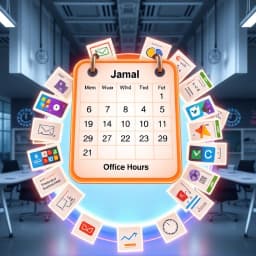
Office Hours Email Template
Find this useful? Bookmark ( CTRL/CMD + D ) for quick access!
Try an example:
Student Appointment Reminder
Office Hours Announcement
Feedback Request Email
Virtual Meeting Invitation
Office Hours Follow-up
Availability Update Notification
Explore Similar Tools
Recent Generations
the amount paid directly to you. Yes it is possible in future cases to request direct payment to the provider, Rephrase and give me polished email.
we have processed the claim as per the attachments in the claim submission we have processedthe invoice for Saul Holding. We dont have invoice for the Salofalk.
this additional information is very important. this adiitional information was requested by our clinical team. Without clinical review claim not be paid so please share the below additional information
Office Hours Email Template
Office Hours Email Template is a powerful AI-driven tool designed to streamline your communication by automating the process of scheduling meetings and managing office hours. This innovative solution combines intelligent email generation with customizable templates to deliver a seamless experience for both senders and recipients.
Key Capabilities
- Automated Email Generation: Quickly create professional emails for scheduling office hours, saving you time and ensuring clarity in communication.
- Customizable Templates: Tailor your emails to fit your unique style and requirements, enhancing personalization and engagement with recipients.
- Integration with Calendars: Sync with popular calendar applications to automatically update your availability, reducing the back-and-forth of scheduling.
- User-Friendly Interface: Enjoy an intuitive design that makes it easy for anyone to create and send emails without technical expertise.
Who It's For
Designed for professionals, educators, and teams, Office Hours Email Template excels in facilitating effective communication. Whether you're a teacher coordinating student meetings or a manager scheduling team check-ins, this tool streamlines your workflow and enhances productivity.
Why Choose Office Hours Email Template
What sets Office Hours Email Template apart is its ability to combine automation with personalization, making it the ideal solution for anyone looking to simplify their scheduling process and improve communication efficiency.
Ready to transform your scheduling process? Start using Office Hours Email Template today and experience the difference in your communication efficiency!
Enhance Your Work with Office Hours Email Template
Leverage the power of AI to streamline your tasks with our Office Hours Email Template tool.
Customizable Templates
Easily create and customize email templates for your office hours, ensuring consistent communication.
Automated Scheduling
Integrate with your calendar to automatically suggest available time slots for office hours.
Visitor Management
Track and manage visitor requests for office hours, streamlining the appointment process.
How Office Hours Email Template Works
Discover the simple process of using Office Hours Email Template to improve your workflow:
Choose a Template
Select from a variety of pre-designed email templates tailored for office hours.
Customize Your Message
Personalize the email content by adding your details and specific instructions.
Send the Email
Once satisfied with your message, send the email directly to your recipients.
Track Responses
Monitor replies and manage your office hours effectively with built-in tracking features.
Use Cases of
Office Hours Email Template
Explore the various applications of Office Hours Email Template in different scenarios:
Schedule Office Hours
Easily communicate your available office hours to students or clients, ensuring they know when they can reach you for assistance.
Follow-Up Reminders
Send automated follow-up emails to remind students or clients about upcoming office hours and encourage them to prepare questions in advance.
Feedback Collection
Request feedback from attendees after office hours sessions to improve future interactions and address any concerns.
Resource Sharing
Use the email template to share relevant resources or materials during office hours, enhancing the value of the interaction.
Who Benefits from Office Hours Email Template?
AI-Powered Efficiency
From individuals to large organizations, see who can leverage Office Hours Email Template for improved productivity:
Administrative Assistants
Streamline communication by using templates for scheduling and follow-up emails.
Educators
Efficiently manage office hours and communicate availability to students and parents.
Freelancers
Enhance client communication with professional email templates for scheduling meetings.
Project Managers
Coordinate team meetings and updates effectively with structured email communication.
Frequently Asked Questions
What is the purpose of the Office Hours Email Template?
The Office Hours Email Template is designed to help users efficiently communicate their availability for meetings or consultations, ensuring clear and professional correspondence.
Can I customize the Office Hours Email Template?
Yes, the template is fully customizable. You can modify the text, add your specific office hours, and personalize it to fit your communication style.
Is the Office Hours Email Template suitable for all professions?
Absolutely! The template is versatile and can be used by professionals in various fields, including education, healthcare, business, and more.
How do I access the Office Hours Email Template?
You can access the Office Hours Email Template through our website or application. Simply log in, navigate to the templates section, and select the Office Hours Email Template.
Is there a cost associated with using the Office Hours Email Template?
The Office Hours Email Template is available for free as part of our suite of tools. However, premium features may require a subscription.
































