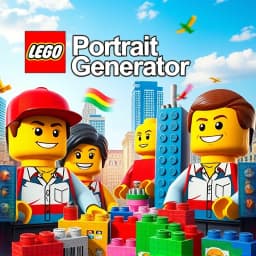
LEGO Portrait Generator
Find this useful? Bookmark ( CTRL/CMD + D ) for quick access!
Try an example:
Custom Portraits for Events
Personalized Gifts
Social Media Avatars
Artistic Home Decor
Lego-Themed Merchandise
Educational Tools for Kids
Explore Similar Tools
Recent Generations
the amount paid directly to you. Yes it is possible in future cases to request direct payment to the provider, Rephrase and give me polished email.
we have processed the claim as per the attachments in the claim submission we have processedthe invoice for Saul Holding. We dont have invoice for the Salofalk.
this additional information is very important. this adiitional information was requested by our clinical team. Without clinical review claim not be paid so please share the below additional information
Lego Portrait Generator
The Lego Portrait Generator is a cutting-edge AI-powered tool that transforms your photos into stunning Lego-style portraits. This innovative solution combines advanced image processing technology with a playful aesthetic, allowing users to create unique and personalized artwork that captures the essence of their favorite images in a fun, blocky format.
Key Capabilities
- Photo Transformation: Effortlessly convert any image into a vibrant Lego portrait, preserving key features while adding a whimsical touch.
- Customization Options: Tailor your portraits with various styles and color palettes, ensuring each creation reflects your personal taste and creativity.
- High-Resolution Output: Generate high-quality images suitable for printing or sharing on social media, making it perfect for both personal and professional use.
- User-Friendly Interface: Enjoy an intuitive design that allows users of all skill levels to create stunning portraits in just a few clicks.
Who It's For
Designed for artists, hobbyists, and anyone looking to add a unique flair to their photos, the Lego Portrait Generator excels in creating memorable gifts or personalized artwork. Whether you're looking to create a fun profile picture or a unique piece of decor, this tool streamlines the creative process and enhances your artistic expression.
Why Choose Lego Portrait Generator
What sets the Lego Portrait Generator apart is its ability to blend creativity with technology, making it the ideal solution for anyone wanting to explore a playful and artistic side of photography. With its unique Lego-inspired designs, you can easily stand out in a sea of traditional portraits.
Ready to transform your photos into playful Lego art? Start using the Lego Portrait Generator today and unleash your creativity!
Enhance Your Work with LEGO Portrait Generator
Leverage the power of AI to streamline your tasks with our LEGO Portrait Generator tool.
Customizable Portraits
Easily create unique Lego-style portraits by customizing colors, shapes, and patterns to match your vision.
Color Palette Selection
Choose from a wide range of color palettes to enhance the aesthetic appeal of your Lego portraits.
High-Resolution Output
Export your creations in high resolution, perfect for printing or sharing on social media.
How LEGO Portrait Generator Works
Discover the simple process of using LEGO Portrait Generator to improve your workflow:
Upload Your Image
Begin by uploading a photo that you want to transform into a Lego portrait.
Select Color Palette
Choose from a variety of color palettes to customize the look of your Lego portrait.
Generate Portrait
Let the AI process your image and create a unique Lego-style portrait based on your selections.
Download Your Creation
Once the portrait is generated, download it to share with friends or use it as you wish.
Use Cases of
LEGO Portrait Generator
Explore the various applications of LEGO Portrait Generator in different scenarios:
Personalized Gifts
Create unique and personalized Lego portraits for special occasions such as birthdays, anniversaries, or holidays, making memorable gifts for friends and family.
Artistic Expression
Enable artists and hobbyists to express their creativity by transforming their photographs into Lego-style portraits, blending traditional art with modern technology.
Educational Tools
Utilize the Lego Portrait Generator in educational settings to teach students about pixel art, color theory, and digital design, fostering creativity and technical skills.
Social Media Content
Generate eye-catching Lego portraits for social media profiles or posts, enhancing online presence and engagement with a fun and playful aesthetic.
Who Benefits from LEGO Portrait Generator?
AI-Powered Efficiency
From individuals to large organizations, see who can leverage LEGO Portrait Generator for improved productivity:
Artists and Creatives
Utilize the Lego Portrait Generator to create unique and playful art pieces that blend creativity with technology.
Parents and Guardians
Engage children in fun and educational activities by transforming their photos into Lego-style portraits.
Gamers and Enthusiasts
Create personalized avatars or profile pictures that reflect a love for Lego and gaming culture.
Educators
Incorporate the Lego Portrait Generator into lessons to teach students about art, technology, and creativity.
Frequently Asked Questions
What is the Lego Portrait Generator?
The Lego Portrait Generator is an AI tool that transforms images into pixel art styled like Lego bricks, allowing users to create unique and fun representations of their photos.
How do I use the Lego Portrait Generator?
To use the Lego Portrait Generator, simply upload an image, adjust the settings as desired, and the AI will generate a Lego-style portrait for you to download and share.
Is there a limit to the size of the images I can upload?
Yes, the tool supports images up to a maximum resolution of 4000x4000 pixels. Larger images may need to be resized before uploading.
Can I customize the colors used in the Lego portraits?
Yes, the Lego Portrait Generator allows you to choose from a variety of color palettes to customize the appearance of your generated portrait.
Is the Lego Portrait Generator free to use?
The basic version of the Lego Portrait Generator is free, but there are premium features available through a subscription that offers additional customization options and higher resolution outputs.
































